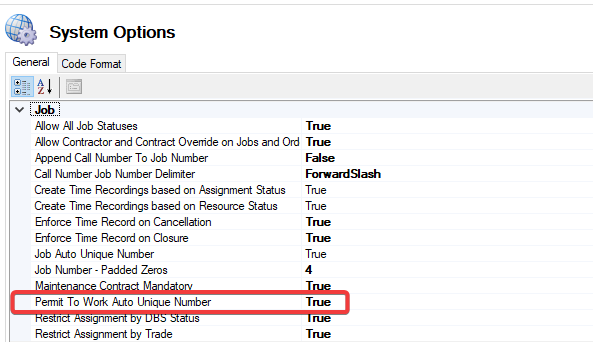Add or Edit Work Permits
Permits to work are records created from a job or order to ensure that the appropriate risk assessment and control measures have been put in place to provide assurance of a safe working environment.
To add or edit a work permit:
- Search for and open the relevant job or order record.
-
Click the New Permit To Work option in the Tasks panel.
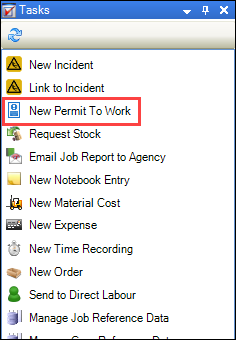
Alternatively, click the Permit(s) To Work option in the Associated Items panel to display the Permit To Work List, and then double-click an existing record to open it.
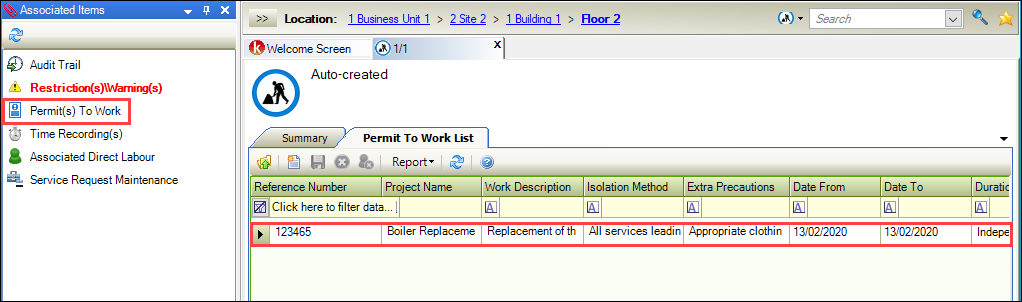
The Permit To Work window is displayed.
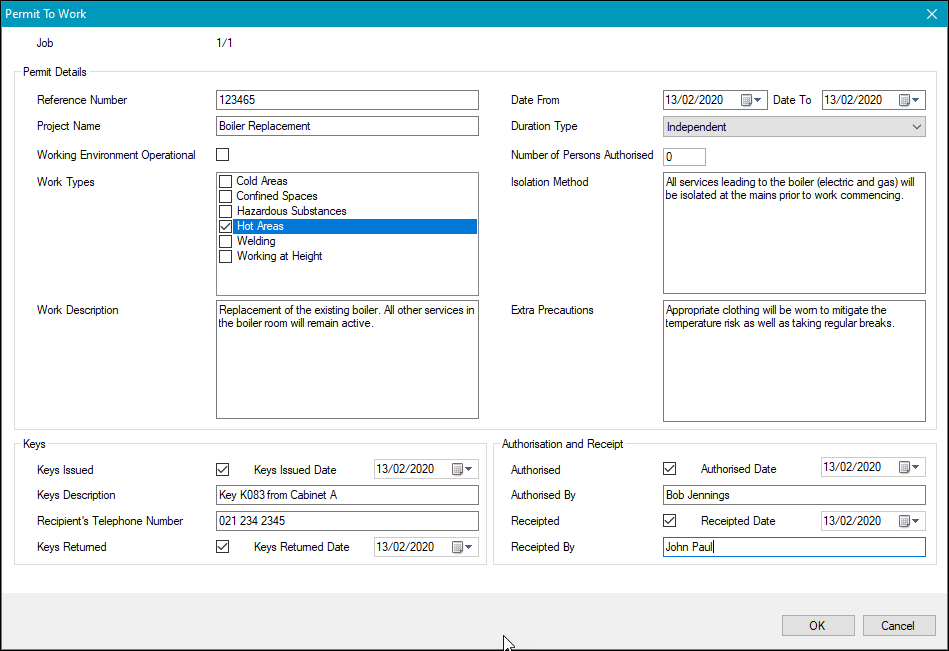
- Enter or edit the relevant details.
The fields on the Permit To Work window are described in the following table.
| Section | This field | Holds this information... |
|---|---|---|
| Permit Details | Reference Number |
The permit reference number. This is either populated automatically or a free-text field depending on the Permit To Work Auto Unique Number option in System Settings (under Job).
|
| Project Name | The name of the project or job being undertaken. This field is mandatory. | |
| Working Environment Operational | Whether the area that the permit applies to is operational. | |
| Work Types |
The type(s) of work to be undertaken. Select the relevant check box(es). Note: These can be defined in Permit To Work - Work Type reference data (accessed by navigating to Functions > Core > Reference Data > Core). |
|
| Work Description | A description of the project or job to be undertaken. This field is mandatory. | |
| Date From | The date that the permit applies from. | |
| Date To | The date that the permit applies to. | |
| Duration Type |
The duration that the work permits applies for. Note: These can be defined in Permit To Work - Duration Type reference data (accessed by navigating to Functions > Core > Reference Data > Core). |
|
| Number of Persons Authorised | The number of people authorised to work on the job as part of the permit to work. | |
| Isolation Method | Details of any isolation methods employed. | |
| Extra Precautions | Details of any further precautions required. | |
| Keys | Keys Issued | Whether keys are to be issued as part of the permit to work procedure. |
| Keys Issued Date | The date that the keys were issued. | |
| Keys Description | A description of the keys. | |
| Recipient's Telephone Number | The recipient of the key's phone number. | |
| Keys Returned | Whether the keys have been returned. | |
| Keys Returned Date | The date that the keys were returned. | |
| Authorisation and Receipt | Authorised | Whether the permit to work is authorised. |
| Authorised Date | The date that the permit was authorised. | |
| Authorised By | The person who authorised the permit. | |
| Receipted | Whether the permit to work is receipted. | |
| Receipted Date | The date that the permit was receipted. | |
| Receipted By | The person who receipted the permit. |
- Click OK.